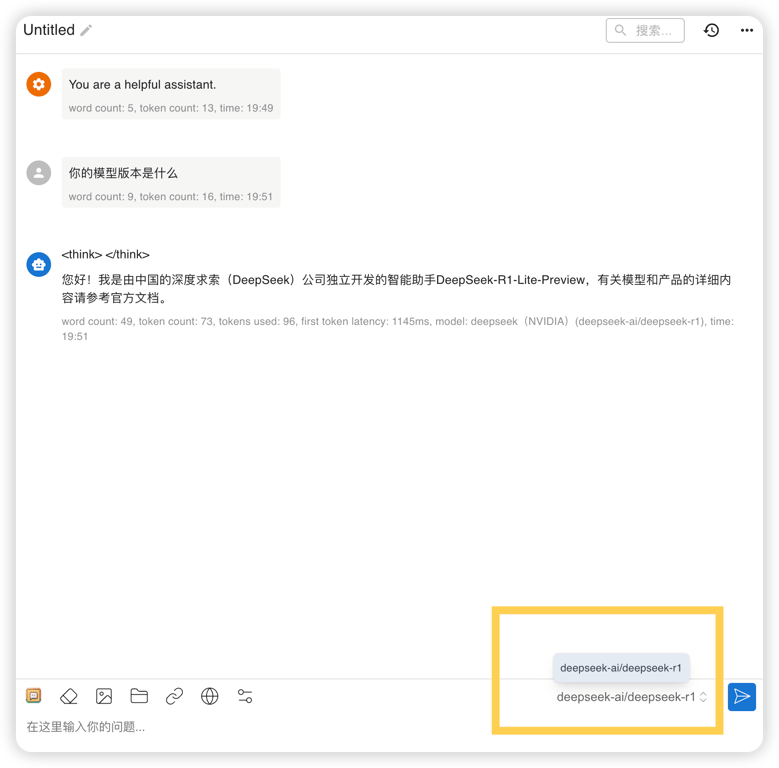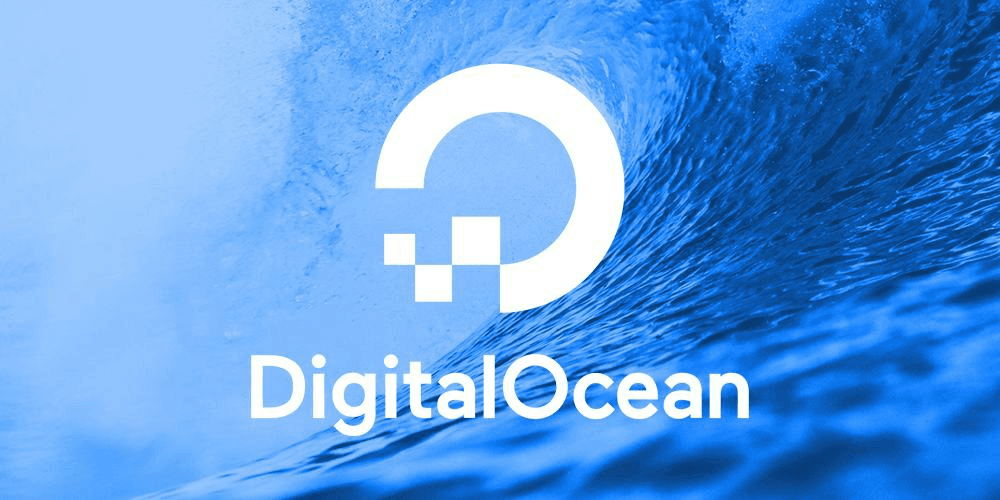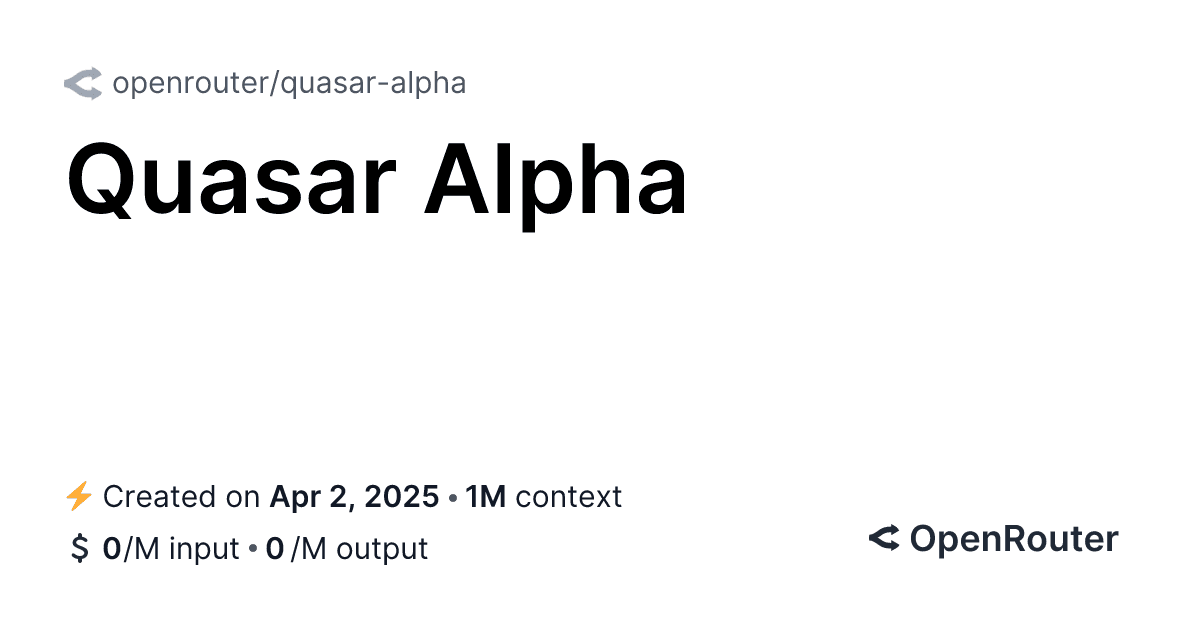如何调用英伟达部署的deepseek-R1推理模型API ?

第一步:获取请求demo
切换编程语言为Shell,获取base_url、path、api_key、model这4个核心参数
invoke_url='https://integrate.api.nvidia.com/v1/chat/completions'
authorization_header='Authorization: Bearer $API_KEY_REQUIRED_IF_EXECUTING_OUTSIDE_NGC'
accept_header='Accept: application/json'
content_type_header='Content-Type: application/json'
data=$'{
"messages": [
{
"role": "user",
"content": "Which number is larger, 9.11 or 9.8?"
}
],
"stream": true,
"model": "deepseek-ai/deepseek-r1",
"max_tokens": 4096,
"presence_penalty": 0,
"frequency_penalty": 0,
"top_p": 0.7,
"temperature": 0.6
}'
response=$(curl --silent -i -w "\n%{http_code}" --request POST \
--url "$invoke_url" \
--header "$authorization_header" \
--header "$accept_header" \
--header "$content_type_header" \
--data "$data"
)
echo "$response"第二步:创建api_keys
点击Get API Key创建一个api_keys
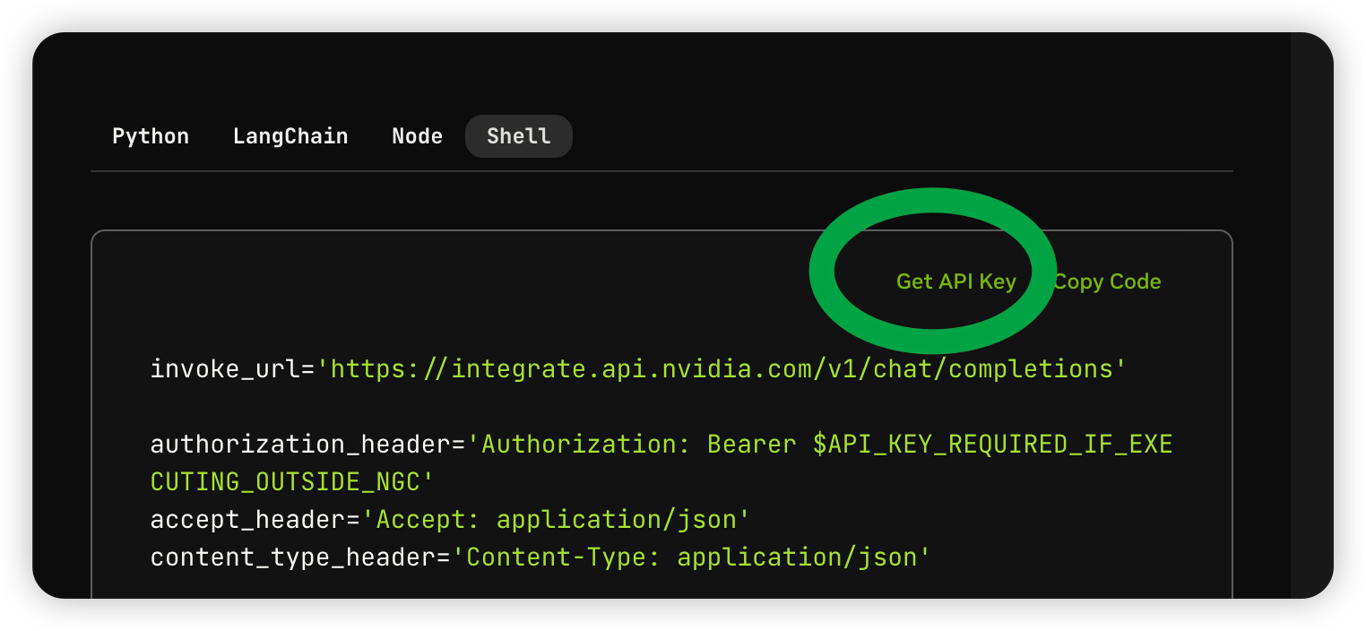
第三步:发送测试对话
启动一个AI对话客户端,这里以chatbox举例
进入设置页面,在模型提供方下拉框处添加自定义模型,按下以下规则填写其余项并保存
名称:deepseek(nvidia)
API密钥:第二步中申请到的api_keys
模型:deepseek-ai/deepseek-r1
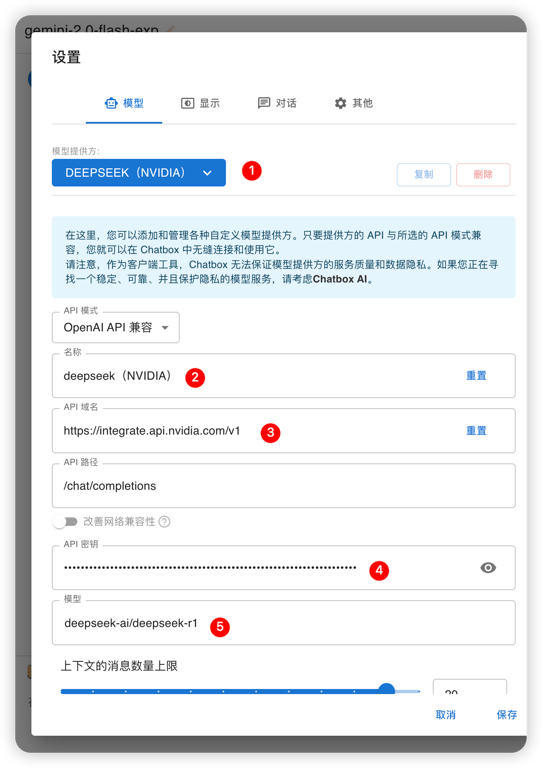
在对话窗口右下角切换模型为英伟达的deepseek-ai/deepseek-r1模型
发送一条消息,如果能获得回复,即调用成功
<think></think>标签内的文本表示深度思考